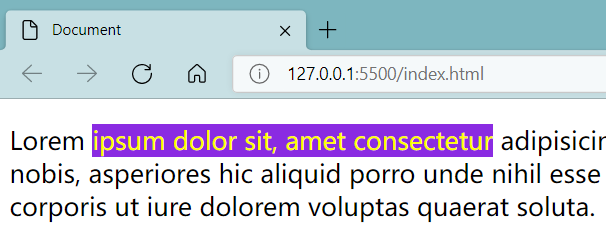更多的伪类选择器
first-child
选中第一个子元素。
如下的html代码:
<!DOCTYPE html>
<html lang="en">
<head>
<meta charset="UTF-8">
<meta http-equiv="X-UA-Compatible" content="IE=edge">
<meta name="viewport" content="width=device-width, initial-scale=1.0">
<title>Document</title>
</head>
<body>
<div>
<ul>
<li></li>
<li></li>
<li></li>
<li></li>
<li></li>
</ul>
</div>
</body>
</html>.first-child{
}<head>是<html>的第一个子元素;<meta>是<head>的第一个子元素;<div>是<body>的第一个子元素;<ul>是<body>的第一个子元素;<li>是<ul>的第一个子元素;
故以上元素都会被选中。这样选择的范围太广了,所以通常会在first-child前加上个元素选择器,如li:first-child { ... },表示选择是<li>第一个子元素。
但对于li:first-child { ... },如下的情况就不会有元素被选中:
<ul>
<p></p>
<li></li>
<li></li>
<li></li>
<li></li>
<li></li>
</ul>因为第一个<li>排在了第2位,不满足条件。
相应的,有另一个伪类选择器是first-of-type,选中子元素中第一个指定类型的元素。这样,li:first-of-type { ... }表示选中子元素中第一个<li>,上面html代码中的第一个<li>就会被选中。
故对比来看:li:first-child { ... }:选中<li>元素,且<li>元素必须是第一个子元素。li:first-of-type { ... }:选中子元素中第一个<li>元素。
last-child
和first-child相对应。
相应的也有last-of-type。
nth-child
选中指定的第n个子元素。之前做浮动练习模拟猫眼电影时使用过这个伪类选择器。
如a:nth-child(5){ ... }:必须是<a>元素,必须是第5个子元素。所以会选中如下所示的<li>元素:
<ul>
<p></p>
<li></li>
<li></li>
<li></li>
<li>被选中</li>
<li></li>
</ul>nth-child()中可以写变量,如nth-child(3n)选中第3、6、9、……个子元素,nth-child(2n+1)选中第1、3、5、……个子元素。nth-child(even)选中第偶数个子元素,nth-child(odd))选中第奇数数个子元素。
nth-of-type
用法规则和first-of-type类似。
更多的伪元素选择器
first-letter
选中元素中的第一个字母/汉字。
first-line
选中元素中的第一行文字。
selection
选中被用户框选的文字。
p::selection{
color: yellow;
background: blue;
}